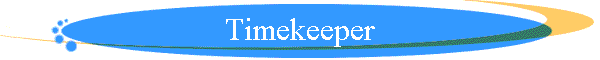
|
|
About TimekeeperTimekeeper is a time and attendance system that satisfy all job tracking requirements about your employees. Employees are issued a badge card that has a bar code label which is used to activate Intermec 9560 Transaction Manager terminal. Vital information such as date, time, type of entry (come in, regularly exit, service exit, private exit, break, sick leave exit, etc), and employee badge number will be instantly and permanently recorded into database. These "smart" terminals have programmable keys so any additional information that is important to your timekeeping can be captured. All this time and attendance information is transmitted from the terminals to your PC via robust RS-485 Multi-Drop network that is controlled by Intermec 9154 line controller and PC. Each entry is checked and promted instantlyTerminals are on-line connected to PC that allows instantly checking an entry for errors, as well as second consecutive come in entry, second consecutive exit entry, break exit not allowed, etc. Corresponding message is displayed on Intermec 9560 Transaction Manager's 40x2 character display with appropriate sound effect for correct or non-correct entry, so an employee do not need to look at terminal display. There are two versions of Timekeeper systemIf your company has one data entry point, you need economic Timekeeper single system with only one Intermec 9560 Transaction Manager terminal. This terminal is connected to PC by standard RS-232 serial port that allows total distance up to 15 meters (50 feet). For large companies with two or more data entry points there is Timekeeper multi system with 4-wire RS-485 Multi-Drop network that allows up to 32 terminals with total distance up to 610 meters (2000 feet). This network consists of up to 32 Intermec 9560 Transaction Manager terminals, 9514 Line Controller and PC. Timekeeper has client-server architecture which allows multi-user access to dataTimekeeper Server is an application that work independently on Server PC. Timekeeper
Server accepts and collects entries from terminal(s) and administers Intermec data
collection terminals. Timekeeper Server has many useful utilities, such as time
broadcasting, terminal sound volume control, roll call terminals control and repair and
backup database utilities (all terminals are promted for that). Timekeeper offers many useful statistical reportsMain report is Gross time record report for an employee that can be exported to payroll system. Supervisor can tracks data entries on main screen and get many useful information. Reports can be generated for an employee, department, division or company and can be grouped by day, month or year. Other useful reports are: Late arrivals report (graphical or textual report is available), Absent report, Job tracking report and Vacation or Sick reports calculated for employee, department, division or company and grouped by month or year (graphical or textual report is available). Timekeeper has useful utilitiesTimekeeper calculates reduction in employee short time (late arrivals and early departures) and automatically accrues all earned time. Timekeeper can be upgraded to door access systemEach Intermec 9560 Transaction Manager has three universal outputs that allows for door accessing, and three universal inputs for backloop door information or an alarm device. Employee's barcode badge is used to activate the Intermec terminal and access is either gained or denied per your specifications. These entries are kept for auditing purposes.
|
Send mail to gaja@cent.co.yu with questions
or comments about this web site.
|