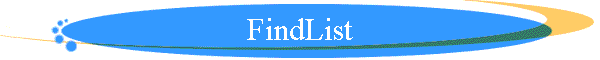
|
|
|
|
About FindList data controlWith FindList data control there is no need for data control and data management buttons (find, add new, delete or update buttons). FindList data control represents better solution than standard data control, because users more like to handle with list of some description names that refer to database record. FindList data control has new useful featuresFindList data control has ToolTip text utility that describes each item in FindList data control. That description is consisted of contents of most important fields about this record item. In addition, FindList data control has shortcut menu that is appeared by right mouse click over FindList data control. This menu has following commands: find, add new, update, delete and cancel update record. When user clicks Find command, find text box is appeared on top of the list box. By entering letters in text box, FindList data control continually looks for most similar item in it. By pressing Enter, current record is set on most similar item. For more information about this data access control, please download FindList demo program Download areaFindList Sample (3229KB, ZIP archive) PK263WSP.EXE (To be used to unzip files downloaded from this site) |
Send mail to gaja@cent.co.yu with questions
or comments about this web site.
|